To save your account, you can go to the "Data Transfer Settings" from the Gear icon when you are in-game, then choose "Data Transfer with KONAMI ID". Register a new account if you don't have it yet and bind it to the account.
Recently, there were problems associated with making a KONAMI ID, which has now been fixed, but a new method to save your account is now added as well. You can now set up a data transfer to back up your account using Google Play Games. Simply log in to your Google Play account when you are in-game, and choose "Data Transfer Setup (Google Play Games)" in the Data Transfer Settings.

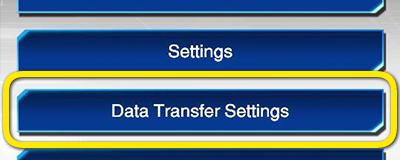
You can link your game data to both a KONAMI ID, or Google Play Games. In case one of them isn't available, you can use the other to restore your data. You can link your game data to a different KONAMI ID, or Google Play Games if you accidentally used a different or wrong account, but it will replace the previous one. If you plan on transferring from using Google Play services to iTunes, make sure you use KONAMI ID instead.
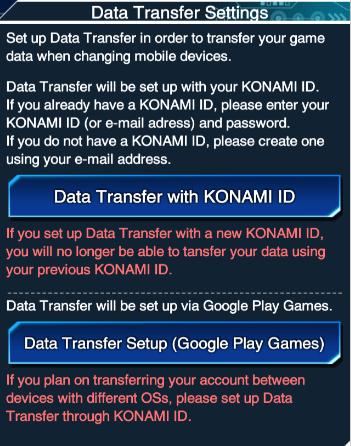
If you are using KONAMI ID, login or generate first before linking your game data to it.
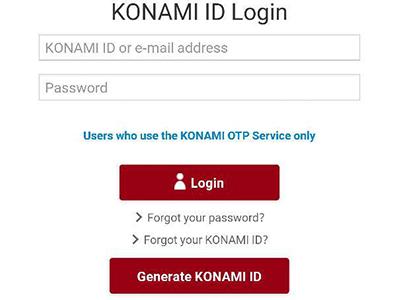
If you did everything correctly, your account is now saved so you don't have to worry about losing it if your phone is broken, a data error or if you uninstall the game. You will have to re-download all of the data files though.
When you want to use your account on a different device, you will need to log in to your account. When you first launch the game, before you tap "INITIATE LINK!", tap the button below for "Data Transfer" and log into your account.

If you set up using a KONAMI ID, simply log in to your registered account that you linked your game data to. If you are using Google Play Services, make sure you are logged in to the right account.
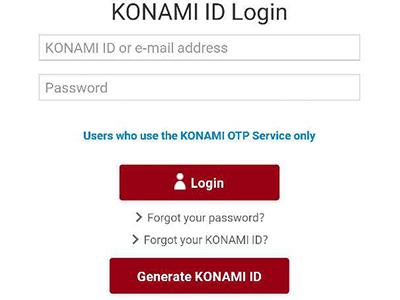
If you lost your account before you managed set up a data transfer, you can try recovering it from the "Contact Us" and "Submit Player Data Recovery Inquiry" from the gear icon in-game.


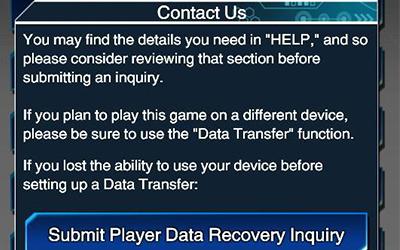
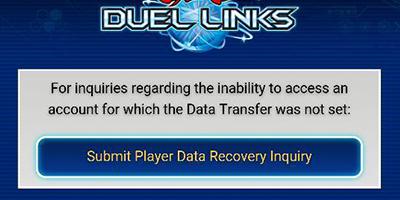
You will need to provide your information as accurately as possible for them to be able to identify that it is yours. Simply giving them your player ID is not enough, since anyone can look that up and is not a very reliable information. Try to remember stuff like deck names, latest card obtained of certain rarity or what device you used it on.
Next step is to wait patiently and check your email for a reply from their support team.
 Super Minecraft Kid
Super Minecraft Kid
 Super Minecraft Kid
Super Minecraft Kid
 Super Minecraft Kid
Super Minecraft Kid
 Super Minecraft Kid
Super Minecraft Kid
 Super Minecraft Kid
Super Minecraft Kid
 Super Minecraft Kid
Super Minecraft Kid
 Super Minecraft Kid
Super Minecraft Kid
 Table of contents
Table of contents
 Anonymous
Anonymous
Thank you for visiting Duel Links wiki by GameA! We update this Yu-Gi-Oh! Duel Links community day by day to provide quality guides and the latest news.







| Duel Links forums | |
|---|---|
 General discussion |  Vagabond trade |
 Deck advice |  Duel room |



| Duel / Level rewards | |
|---|---|
 Level rewards |  Duel rewards |
| Skill pages | |
 Skill database |  How to get drop skills |

| Card Trader | Ranked Rewards |
|---|---|
 Card Trader |  Ranked Rewards |

 Cards you should trade |  How to beat the Vegabond |  How to solve Duel Quizes |
| Standard Duelists | ||
|---|---|---|
| Lvl 14 | Lvl 20 | Lvl 27 |
| Lvl 33 | Lvl 39 | Lvl 45 |
| Lvl 51 | Lvl 57 | - |
| Legendary Duelists | ||
| Lvl 30 (DM) | Lvl 30 (GX) | Lvl 30 (5D's) |

