| Release date | 2017 Winter |
|---|
Recently, Konami announced that they will be adding a PC Steam version of Duel Links this coming Winter 2017. Included with this announcement is that you can link your Data from your phones to PC version and playing PC version against mobile version. Also, they will increase the amount of information displayed on the PC version. So expect a better graphics and possibly new animations!
The PC version of Duel Links hasn't been launched. It's coming to Winter in this year. We will update this page once it's launched!
To play the game on PC, you can use android emulators. Bluestacks and Nox are known to work, but you can also use Memu.



Once you have them installed, you will need to download Duel Links APK file. You can do this by going to either APK Pure and install it on your emulator,

Or download QooApp to your emulator so you can download other games and install directly.
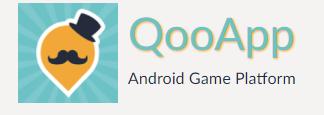
Once you have Nox installed, hit the Google folder and just like in your Android Phones go to the Play Store.


You will be asked to add your Google account. Click existing then Log in by using your Google's Username and Password. Press the forward button then press okay when the pop-up box shows.
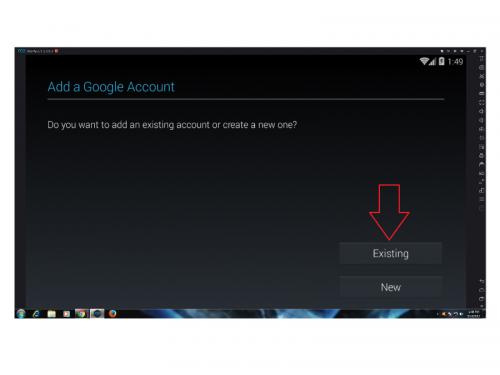
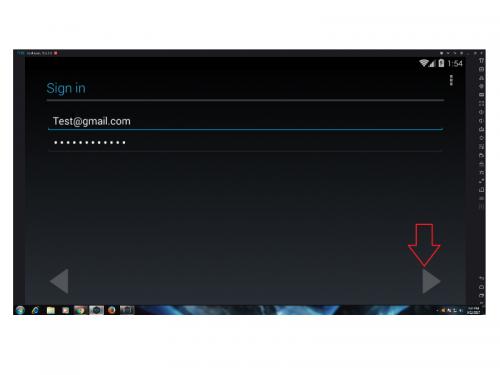
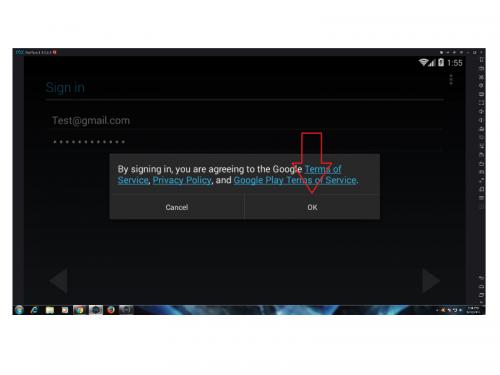
Just wait til the sign in is done then you can set up Google services and payment info to your preference. In this step I skipped the payment info. Another box will pop-up after this, just click accept.
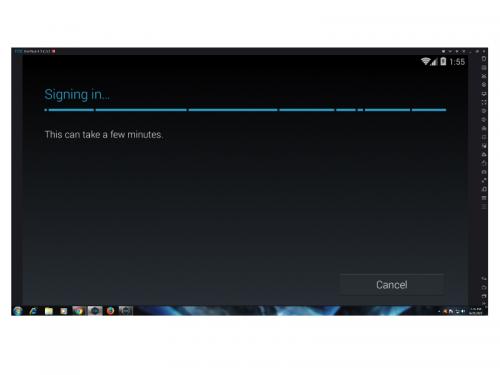
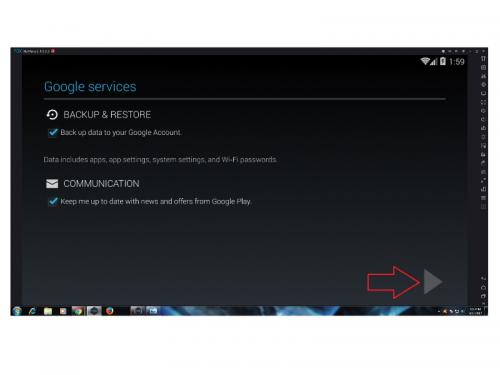
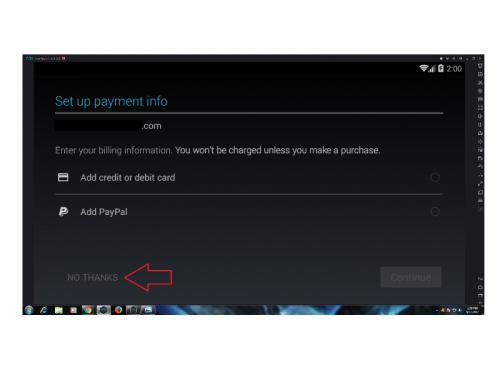
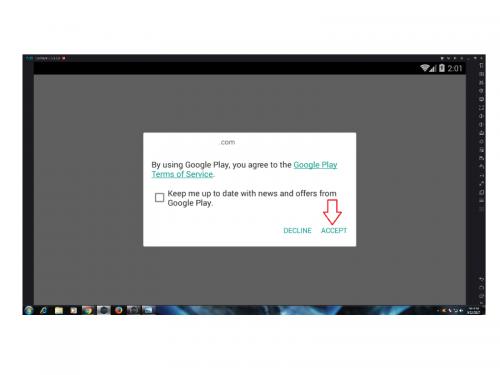
You're now in the Play Store. Searh for Yu-Gi-Oh Duel Links then press Enter. Click on Yu-Gi-Oh! Duel Links by Konami then install. A pop-up box will appear, just click accept then the download will proceed. When it's over, the Duel Links icon should be at the Nox home screen now. Click it and you can now start playing Duel Links on your PC.
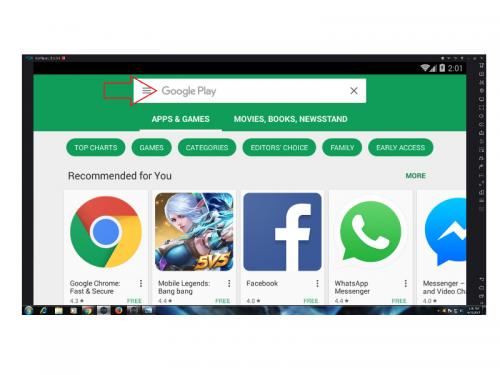
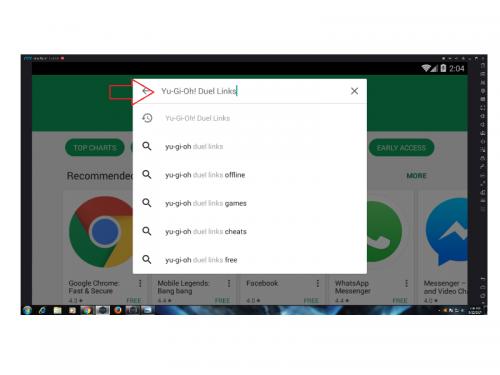
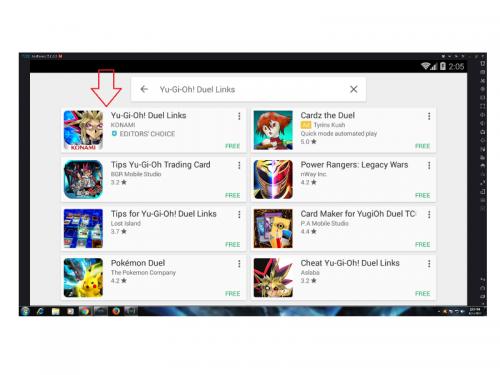
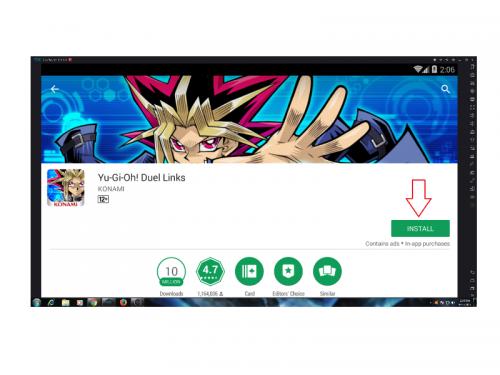
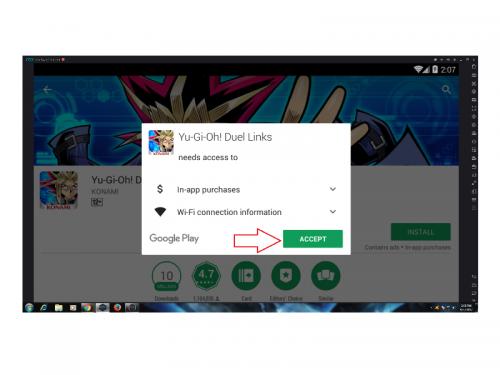
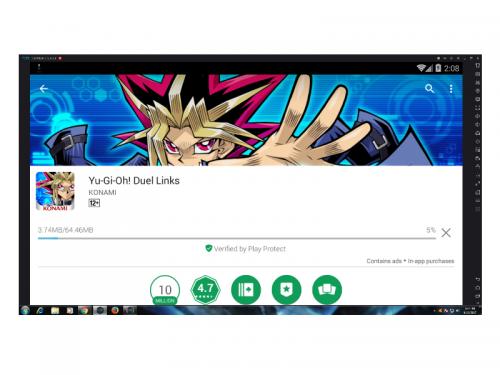

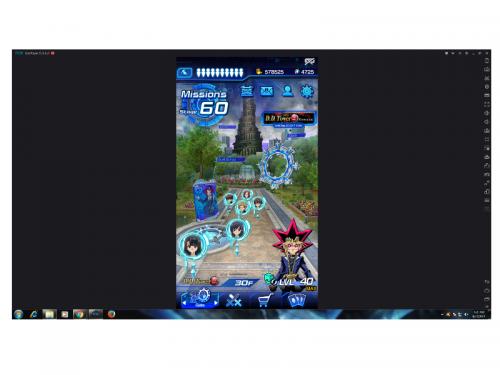
test
 conom
conom

 Anonymous
Anonymous
 Tech Guru
Tech Guru
 Tech Follow-up
Reply
Tech Follow-up
Reply
 This Bitch
This Bitch
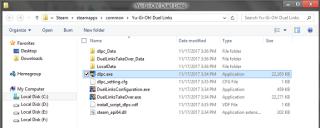
 Anonymous
Reply
Anonymous
Reply
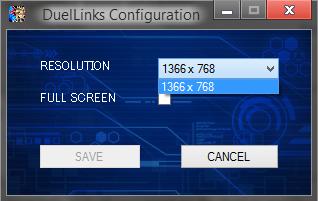
 Techno
Reply
Techno
Reply
 anonymous
anonymous
 Anonymous
Reply
Anonymous
Reply
 Anonymous
Reply
Anonymous
Reply
 Anonymous
Anonymous
 Anonymous
Reply
Anonymous
Reply
 Anonymous
Reply
Anonymous
Reply
 Anonymous
Anonymous
 Anonymous
Reply
Anonymous
Reply
 Anonymous
Anonymous
Thank you for visiting Duel Links wiki by GameA! We update this Yu-Gi-Oh! Duel Links community day by day to provide quality guides and the latest news.







| Duel Links forums | |
|---|---|
 General discussion |  Vagabond trade |
 Deck advice |  Duel room |



| Duel / Level rewards | |
|---|---|
 Level rewards |  Duel rewards |
| Skill pages | |
 Skill database |  How to get drop skills |

| Card Trader | Ranked Rewards |
|---|---|
 Card Trader |  Ranked Rewards |

 Cards you should trade |  How to beat the Vegabond |  How to solve Duel Quizes |
| Standard Duelists | ||
|---|---|---|
| Lvl 14 | Lvl 20 | Lvl 27 |
| Lvl 33 | Lvl 39 | Lvl 45 |
| Lvl 51 | Lvl 57 | - |
| Legendary Duelists | ||
| Lvl 30 (DM) | Lvl 30 (GX) | Lvl 30 (5D's) |

